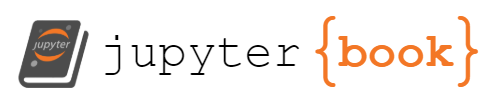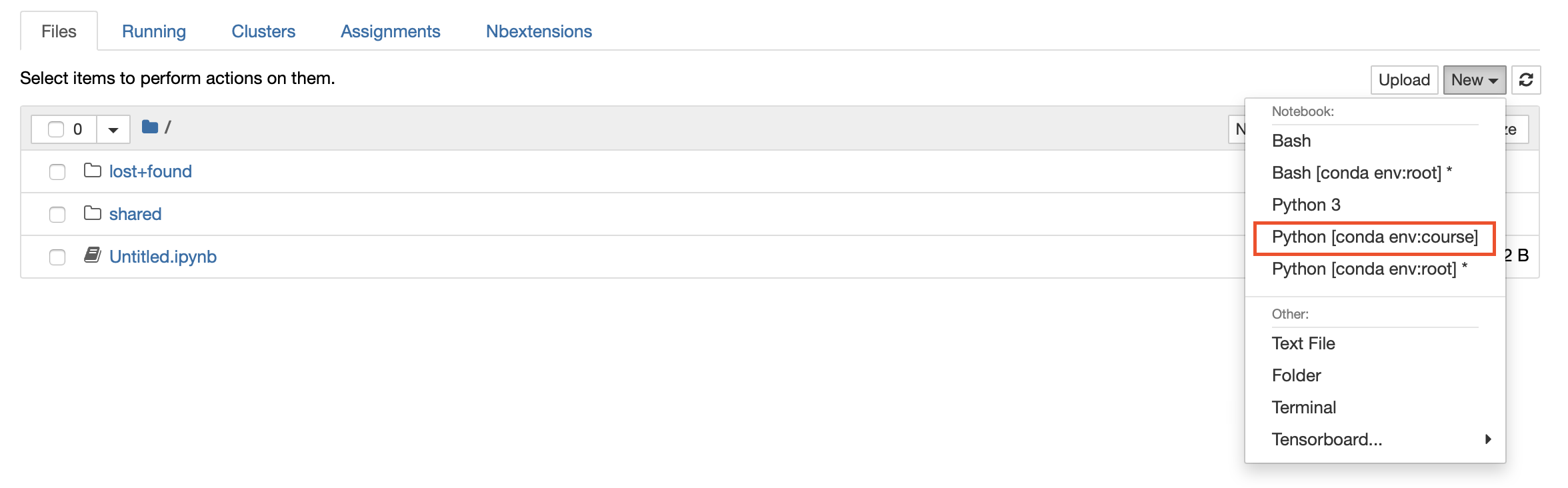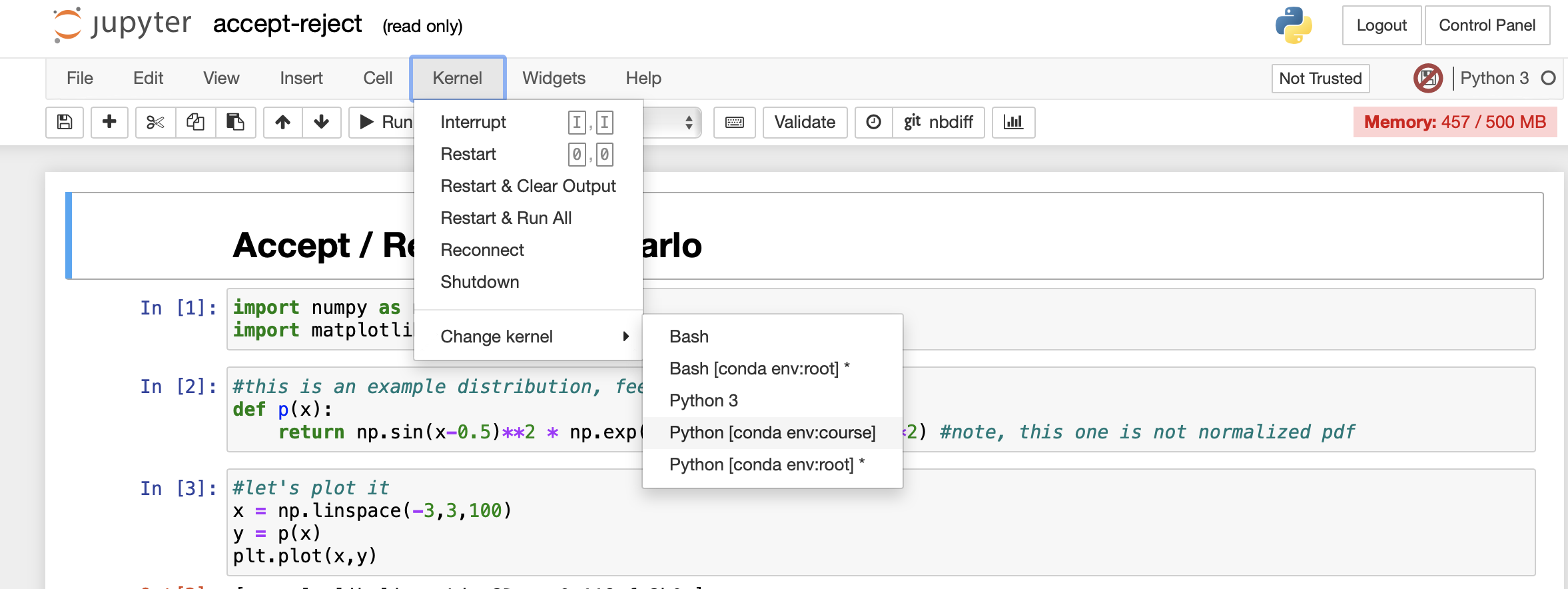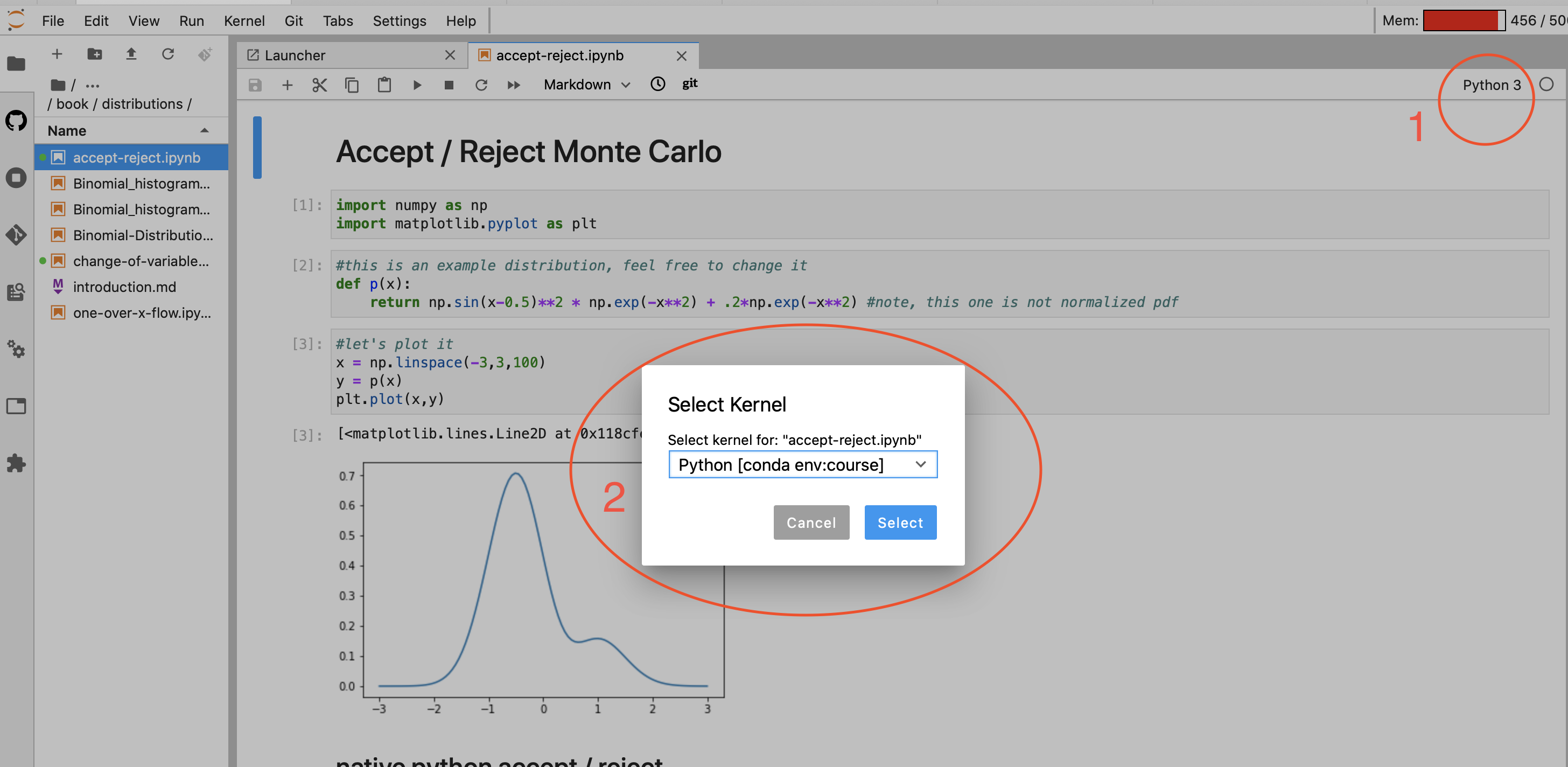JupyterHub for class¶
In doing your work, you will need a python3 environment with several libraries installed. To streamline this, we created a JupyterHub instance with the necessary environment pre-installed. We will use this JupyterHub for some homework assignments that are graded with nbgrader. Below are the links to the
For students: https://physga-2059-fall.rcnyu.org
For instructors: https://physga-2059-fall-instructor.rcnyu.org
Please give it a try and let us know how it works for you
Tip
Course material will be put in the shared folder, which is read-only. You will need to copy the files to your home area to modify them.
Tip
If you prefer the Jupyter Lab interface over the classic notebook, change the last part of the URL to “lab”, e.g. https://physga-2059-fall.rcnyu.org/user/<netid> with your netid)
Tip
The server will shutdown after 15 min of inactivity or (3 hours hard time limit). If you know you are done, click Control Panel in the top right and shutdown your server.
Changing Kernels¶
Tip
The default environment (kernel) is Python 3, you will need to change it to Python [conda env:course] to pick up the right environment with the installed libraries.
Documentation¶
Overview and instructions https://sites.google.com/a/nyu.edu/nyu-hpc/services/resources-for-classes/rc-jupyterhub
FAQ https://sites.google.com/a/nyu.edu/nyu-hpc/services/resources-for-classes/rc-jupyterhub/faq
Support https://sites.google.com/a/nyu.edu/nyu-hpc/services/resources-for-classes/rc-jupyterhub/support